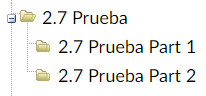Standard
The standard with which Michigan Virtual courses need to comply.
| Questions put into Brightspace will be put into the Question Library in question pools that use the following naming convention: Section Title: Lesson/Unit number + quiz/test name (1.1 Quiz, Unit 3 Test, 2.3 Quiz Pool). |
Requirements
What exactly do course developers need to include in order to comply with this standard?
| The Question Library is a central repository that stores and archives questions which you can reuse within a course. You can create multiple sections within the Question Library to organize your questions by type and topic, making it easier for you to find questions for your quizzes, surveys, and self assessments.
As a best practice for storage, organization, and easy access, we recommend that you create all your questions using the Question Library. You can also consolidate questions created within the Quizzes, Surveys, and Self Assessments tools by importing them back into the Question Library. |
Implementation
How can course developers implement this standard? What is the process for doing so?
Note: For organization and efficiency, create one section for each quiz. If a quiz has more than one part, you will be able to create new sections (parts) that will be nested within the main section. This will be visible on the left navigation menu in the Question Library. For example: The main section is 2.7 Prueba. This quiz has two parts, and therefore two separate question pools, so within the edit page of “2.7 Prueba” section, two new sections are made, and titled “2.7 Prueba Part 1” and “2.7 Prueba Part 2.”
|
Resources
What resources would help a developer implement this standard appropriately?
|