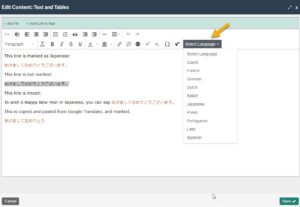Standard
The standard with which Michigan Virtual courses need to comply.
The human language of each passage or phrase in the content can be programmatically determined except for proper names, technical terms, words of indeterminate language, and words or phrases that have become part of the vernacular of the immediately surrounding text.
AlignmentWCAG |
Requirements
What exactly do course developers need to include in order to comply with this standard?
| In order to make course elements written in a language other than English machine-readable, developers must mark up the part of the text where you use a World Language by creating a language tag with a correct lang attribute in it. |
Implementation
How can course developers implement this standard? What is the process for doing so?
CAMark the portion of the text content using the “Select Language” option in the text editor menu. The image below shows where you can find the tool.
Note: I found some irregular testing results.
BSMark the portion of the text content by using tags such as <p>, <span> or <div> and adding an attribute. Here are some HTML examples:
Text content containing English (default language for BS) and Japanese:
The line below is “A Happy New Year” in Japanese: あけましておめでとうございます。 To wish a Happy New Year in Japanese、 you can say あけましておめでとうございます。
The Japanese elements can be marked up like this:
<p>The line below is “A Happy New Year” in Japanese:</p> <p lang=”ja”>あけましておめでとうございます。</p> <p>To wish a Happy New Year in Japanese、 you can say <span lang=”ja”>あけましておめでとうございます。</span></p>
Find out other methods on the W3C website. Note: NVDA did not read other pictographic languages like Korean and Chinese on the BS native elements. Anyone who finds anything helpful should update this section. StorylineWe can only set a language for the entire presentation file. Storyline does not support screenreaders to read out WL elements. We are not certain at this point how a screenreader reads text written in other languages after we change the player’s default language. Anyone who tests it and finds anything helpful should update this section. World language course developers may need to consider the way to use Storyline to develop content. Other FormatsThere are some ways to “tag” or mark the language in MS Word, Google Docs, and PPT. However, NVDA did not read pictographic languages like Japanese, Korean, and Chinese on MS Word, Google Docs, PDF, and PPT. It may read European languages. Anyone who tests it and finds anything helpful should update this section. World language course developers may need to consider the way to use these formats to develop content. |
Resources
What resources would help a developer implement this standard appropriately?