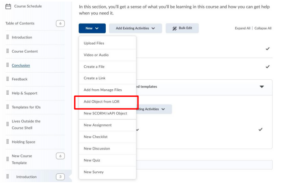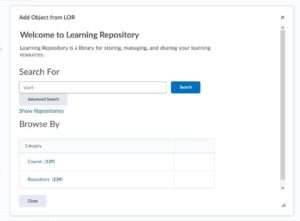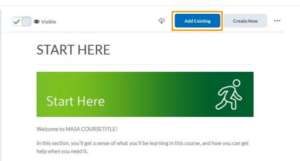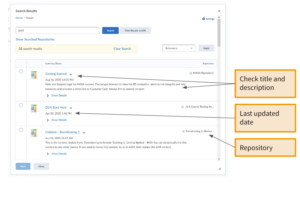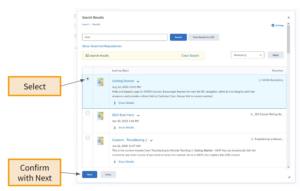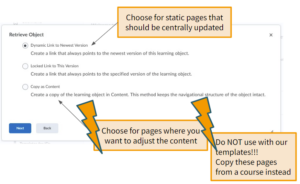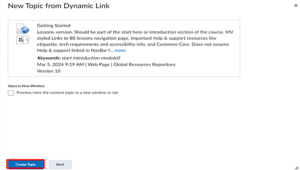Standard
The standard with which Michigan Virtual courses need to comply.
| The introduction and conclusion modules must include the Michigan Virtual template pages that are currently in the Master Course Template. |
Requirements
What exactly do course developers need to include in order to comply with this standard?
| If any template pages are missing from the course shell, they should be added from the learning object repository (LOR). |
Implementation
How can course developers implement this standard? What is the process for doing so?
1. Within the Module
2. Within a Lesson
|
Resources
What resources would help a developer implement this standard appropriately?